Teaching Resources
To search resources use the Categories and or Tags on the right of the screen. For further searching instructions and tips click on +
-
Additional Instructions and Tips
- You need to use the "Filter Results" sidebar below to find what you are looking for. The default you see here shows ALL the free resources available in every grade.
- Use a combination of Categories and Tags. Click on the name of the category or tag to select it, or use the arrows to the left of each category to show sub-categories.
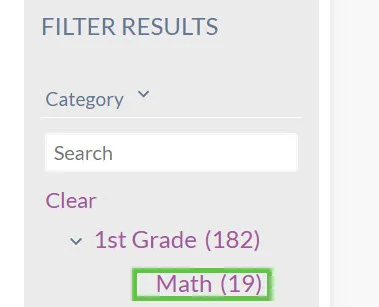
- Click "Tags" on the sidebar below Categories to expand and show the list of Tags available for that category or sub-category.
- The Combinations of Tags and Categories you've selected appear as small "pills" across the top of the search results.
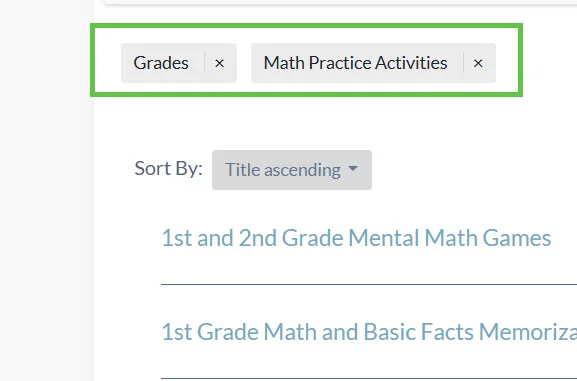
-
6th Grade Acoustic Demonstration Student Page
-
6th Grade Acoustic Student Conclusions
-
6th Grade Acoustic Title Student Page 1
-
6th Grade Acoustic Title Student Page 2
-
6th Grade All That Glitters Guide: The Splendor of Gems and Minerals
-
6th Grade Astronomy Considerations
-
6th Grade Astronomy Poem For Middle School
-
6th Grade Earth Science Block Plan
-
6th Grade Earth Science Topics And Activities
-
6th Grade Earth Science Vocabulary
-
6th Grade Eight Simple Things That You Can Do To Use Less Fossil Fuels
-
6th Grade Equinoxes Illustration
-
6th Grade First Experience of Science Article for Teachers
-
6th Grade Geology "Sedimentary Bars" Recipe
-
6th Grade Geology Block Student Report
-
6th Grade Geology Block Test 2
-
6th Grade Geology Student Project
-
6th Grade Hot Air Balloon Student Page
-
6th Grade Introducing Physics Article for Teachers
-
6th Grade Introduction To The Study Of The Stars ebook for Teachers

